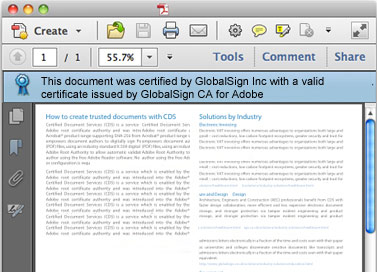Sign & Secure Adobe PDFs with PDF Signing
For Software Vendors and Organizations
| Moving from paper-based to electronic document workflows increases productivity and reduces costs for organizations, but can also increase the risk of document forgery or tampering. Organizations need a solution that offers their electronic documents the same assurance of origin and integrity as a wet ink signature provides a physical document. Using PDF Signing to certify and add approval signatures to the document is the electronic equivalent of adding a wet ink signature. A certified document assures the recipient that the document is authentic, comes from a verified source, and has not been tampered with. Approval signatures expedite an organization's approval procedure by capturing the electronic approvals made by individuals or departments and embedding them within the actual PDF. |
Certify:
Approve:
. Scalable solution, desktop or server-based options available
. Timestamping supports time sensitive document transactions and audit trails
. Compliant with digital signature regulations
. Save time and resources, remove cumbersome paper-based transactions
. Assures document has not been altered since sending
. Signatures can be customized with any font, size, and even images
Certify your documents
Adding a certifying signature to a PDF means you are the author of the document, have finalized its contents, and want to secure it against tampering after it has been distributed. Certified documents display a blue ribbon across the top of the document containing the signer's name and the Certificate issuer - a clear, visual indicator of document authenticity and authorship. Healthcare Industry: Prove the origin of confidential reports and ensure they cannot be altered after distribution. Architecture/Engineering/Construction Industry: Protect your intellectual property by making sure no one can make any changes to your drawings or plans after publishing. You can also choose to include your Professional Engineer seal as part of your signature. In addition, many State Departments of Transportation and other regulating bodies now require digital signatures for electronic document submission. Any organizations implementing electronic workflows around sensitive or proprietary documents, where preserving document origin and integrity is necessary.
Add Approval Signatures
If you receive or create a PDF with a digital signature field, you can use your PDF Signing Certificate to add your signature. Signatures can be customized to include an image (e.g., your physical signature or official seal) and various signature details (e.g., signing location, date, reason for signing). Ideal for organizations wishing to move the following types of documents online: Purchase Orders Contracts Invoices Sales Quotes Any other high value documents
GlobalSign is an approved member of Adobe's Certified Document Services (CDS) program and our PDF Signing Certificates are transparently trusted by Adobe Acrobat. This means once you receive your Certificate you can immediately begin certifying and digitally signing PDFs, without the need to install any additional software or plug-ins. Adobe Reader's simple to interpret "Blue Ribbon, Yellow Warning Triangle, and Red X" messaging allows even novice users an easy to understand method to determine if the document is legitimate.

GlobalSign partners with Seiko for timestamping so the date and time are captured each time you sign a document, providing the unarguable evidence essential for time sensitive transactions and audit trails.
GlobalSign is an approved member of Adobe's Certified Document Services (CDS) program and our PDF Signing Certificates are transparently trusted by Adobe Acrobat. This means once you receive your Certificate you can immediately begin certifying and digitally signing PDFs, without the need to install any additional software or plug-ins. Adobe Reader's simple to interpret "Blue Ribbon, Yellow Warning Triangle, and Red X" messaging allows even novice users an easy to understand method to determine if the document is legitimate.

GlobalSign partners with Seiko for timestamping so the date and time are captured each time you sign a document, providing the unarguable evidence essential for time sensitive transactions and audit trails.
PDF Signing for the Enterprise
Organizations interested in implementing a secure PDF Signing solution should look no further than the cost-effective, easy-to-use EnterprisePKI (ePKI) to manage multiple PDF Signing Certificates. In addition to offering significant savings over purchasing individual PDF Signing Certificates, ePKI allows for full certificate lifecycle management. Administrators can easily and efficiently issue, renew, reissue, and revoke PDF Signing Certificates all from one cloud-based platform.
| Your Name : * | |
| Your Email : * | |
| Friend's Email : * | |
| Friend's Email : (2)* | |
| Friend's Email : (3)* | |
| Message : | |