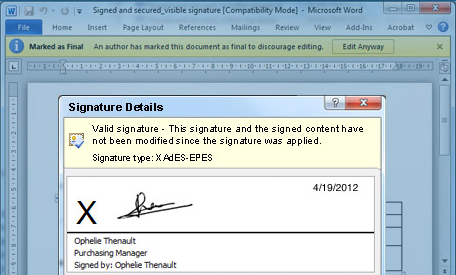Digitally Sign Microsoft Office Documents
Prove document origin, add approval signatures, and prevent tamperingGlobalSign's PersonalSign Digital Certificates allow you to digitally sign Microsoft Office documents. A digital signature is the virtual equivalent of a wet ink signature, carrying the signer's identity and assuring the reader of the document's integrity. Placing a digital signature on a document proves the information originated with the signer and has not been altered, allowing secure electronic document workflows to replace tedious, paper-based processes.
Benefits of Digitally Signing Microsoft Office Documents
. Ensure document integrity and authorship
. Save time and resources by replacing paper-based workflows
. Meet compliance requirements associated with electronic workflows
Supported Programs

Sign Microsoft Word Documents
Add visible and non-visible signatures to Microsoft Word Documents. A signed document carries the signer's identity and alerts the reader if any changes have been made since the document was signed, ensuring document integrity.
System Requirements:. Internet browser to download and install Certificate (we recommend Internet Explorer or Firefox) Microsoft Word 2003 or higher

Sign Microsoft Excel Spreadsheets
Add visible and non-visible signatures to Microsoft Excel Documents. A signed spreadsheet carries the signer's identity and alerts the reader if any changes have been made since the document was signed, ensuring document integrity.
System Requirements:. Internet browser to download and install Certificate (we recommend Internet Explorer or Firefox) Microsoft Excel 2003 or higher

Sign Microsoft Outlook Emails
Digitally sign and encrypt Outlook emails. Microsoft Outlook supports the S/MIME (Secure/Multipurpose Internet Mail Extensions) protocol, allowing for secure email communication.
System Requirements:. Internet browser to download and install Certificate (we recommend Internet Explorer or Firefox)
. Email client that supports S/MIME protocol (e.g., Outlook, Thunderbird, Apple Mail)

Sign Microsoft Macros or VBA
Digitally signing macros or VBA proves authorship, protects code from tampering post-publication, and removes security warnings encountered upon download.
System Requirements:. Use Internet Explorer 5.0 or higher
. If you are using Internet Explorer 7 or higher on Windows Vista or higher, please enable Active X
Office Digital Signatures for the Enterprise
Implementing secure Microsoft Office document signing across an organization is easy with EnterprisePKI (ePKI) for managing multiple PersonalSign Certificates for document signing. ePKI offers significant cost savings over purchasing individual PersonalSign Certificates, along with simplified deployment options and robust reporting features. All organization information and certificate history is stored within one centralized account so administrators can issue, renew, reissue, and revoke PersonalSign Certificates on demand.
Microsoft and the Office logo are trademarks or registered trademarks of Microsoft Corporation in the United States and/or other countries.
| Your Name : * | |
| Your Email : * | |
| Friend's Email : * | |
| Friend's Email : (2)* | |
| Friend's Email : (3)* | |
| Message : | |